all payment transactions can be facilitated by the same QR Payment Code, namely
QRIS, even when using different payment instruments by the end user.
QRIS is considered a game changer in terms of digital payments, oriented towards
fostering inclusivity and increasing cross-border payment connectivity/linkages.
First, QRIS serves as an entry point into the digital ecosystem for MSMEs
to support economic and financial inclusion.
Second, QRIS can facilitate various payment instruments and sources of
funds. The provision of various alternative payment methods through QRIS, both
offline and online, is expected to increase the business activity of merchants
as well as the quality of services offered to end users, supported by cost
efficiency.
Third, expanding access to digital payments will unlock compelling
opportunities to expand access to other digital financial services, including
financing and investment.
On the other hand, QRIS also supports cross-border payment linkages
through QRIS Cross-Border, which prioritises the use of local currencies to
support macroeconomic stability.
A merchant needs only to open an account with one QRIS PSP licensed
by Bank Indonesia.
Merchants can then receive payments from consumers using QRIS from any PSP
application. So, let's use QRIS!
Parties in QRIS Transaction Processing
The parties involved in QRIS transaction processing include Payment Service
Providers (PSPs), Switching Institutions, Standard-Setting Institutions and
National Merchant Repository managers. PSPs include front-end PSPs, such as
issuers and/or acquirers. PSPs and Switching Institutions involved in processing
QRIS transactions must be approved by Bank Indonesia.
Sources of Funds for QRIS Transactions
QRIS transactions use funding sources in the form of bank accounts and/or
payment instruments, such as debit cards, credit cards, credit facilities and/or
server-based electronic money (e-money). The use of funding sources and/or
payment instruments is implemented based on the proposals from Standard-Setting
Institutions approved by Bank Indonesia.
QRIS Transaction Value
QRIS Transaction Value is limited to a maximum of Rp10 million per transaction.
Issuers can also set daily and/or monthly cumulative limits on QRIS transactions
for each QRIS end user based on the risk management conducted by the issuer.
PAKAI QRIS. In
Indonesian, PAKAI
is an abbreviation for Praktis,
Aman, Kekinian, Andal and Inklusif,
or Practical, Secure, Modern, Reliable and Inclusive.
-
Practical: Hassle-free
payments without the need to carry cash. One QR code for all payment
applications. Convenient, just scan and click Pay.
-
Secure: More convenient
transactions, protected by an international standard security system. QRIS
PSPs are licensed and supervised by Bank Indonesia.
-
Modern: Suitable for a
modern, digital lifestyle.
-
Reliable: Seamless
transactions anywhere, anytime and without limits.
-
Inclusive: QRIS is
available to all.
QRIS Benefits
QR Code standardisation with QRIS provides numerous benefits, including:
For Users of Payment Applications: Just scan and pay!
-
Fast and modern
- Hassle-free and cashless
-
Universal and worry-free
- Protected as all QRIS PSPs are licensed
and supervised by Bank Indonesia
For Merchants:
- Potentially
higher sales by accepting QR-based payments
- Greater branding
-
Modern
- Practical due to universal QRIS standard
- Reduce
cash handling costs
- Avoid counterfeit money
- Cash float
not required
- Automated transaction recording with real-time
monitoring
- Separation of business and personal finances
-
Reconciliation and fraud prevention in cash bookkeeping
- Build a
credit profile to unlock future access to credit
QRIS accommodates 2 (two) payment models using QR Code, namely Merchant
Presented Mode (MPM) and Consumer Presented Mode (CPM). Implementation,
however, refers to the QRIS standards set by Bank Indonesia as the national
standard.
1. Merchant Presented Mode (MPM)

Static MPM
The simplest method. Merchants present one QRIS sticker or printout, which
is free. Consumers just scan, enter the value, input their PIN and click
Pay. A transaction notification is received immediately by the consumer and
merchant. Static QRIS MPM is intended primarily for micro and small
merchants.

Dinamic MPM
QRIS is issued via an electronic device, such as an EDC or mobile phone, and
is free. The merchant must input the value of the payment first, which is
followed by the consumer scanning the QRIS barcode presented.
QRIS Dynamic MPM is intended for medium and large enterprises or merchants
with high transaction volume.

2. Consumer Presented Mode (CPM)
The user presents the QRIS barcode displayed in the consumer’s payment
application for the merchant to scan. QRIS CPM is intended for merchants
requiring fast transaction speeds, such as transportation, parking and
modern retail providers.
Expanding QRIS acceptance is supported by the sustainable innovation of QRIS
features to help accelerate the digital economy and finance (EKD) through
the development of QRIS TTM (facilitating remote payments without
face-to-face contact), QRIS Withdrawal, Transfer and Deposit (TUNTAS) and
QRIS Cross-Border.

QRIS Tanpa Tatap Muka
QRIS TTM facilitates remote payments without direct face-to-face contact. A
merchant can share a QRIS code through a photo, catalogue or invoice, which
the consumer can scan, enter the value and pay. The transaction is settled
in real time. This solution is intended for online retail or donations, with
security guaranteed and a more practical process than manual transfers.

Cash withdrawals, transfers and deposits are now easier than ever with
QRIS TUNTAS! As the latest innovation of the digital payment system,
QRIS TUNTAS allows users to transfer funds between QRIS users as well as
withdraw and deposit cash at ATM/CDM machines or QRIS TUNTAS agents by
scanning the QRIS code using the interconnected payment application
between bank and non-bank PSPs. QRIS TUNTAS is available using a bank
account or server-based electronic money as the source of funds.
QRIS Withdrawal, Transfer and Deposit (TUNTAS) is an innovative QRIS
feature that supports digital economic and financial inclusion by
allowing consumers to transfer funds between QRIS users as well as
withdraw and deposit cash via Automated Teller Machines (ATM)/Cash
Deposit Machines (CDM) or QRIS TUNTAS agents by scanning a QRIS code
using an interconnected payment application between bank and non-bank
PSPs.
QRIS TUNTAS transactions are available using a bank account or
server-based electronic money as the source of funds, while providing a
notification feature for the users.
QRIS TUNTAS implementation is oriented towards:
-
Supporting digital economic and financial inclusion, particularly
for the unbanked and underserved communities.
- Ensuring
efficiency on the user and merchant sides as well as effective
service delivery by the industry.
- Accommodating
interconnectivity and interoperability between banks and non-banks
when facilitating bank accounts and server-based electronic money.
QRIS TUNTAS Pricing Scheme

With QRIS Cross-Border, Indonesian travellers have access to
convenient transactions abroad using their domestic payment
application to scan a QR code displayed by a merchant in a partner
country. Likewise, international travellers can make payments in
Indonesia by scanning a QRIS code using a participating payment
application.
QRIS Cross-Border aims to facilitate trade
and tourism sector activity, particularly for MSMEs,
while strengthening macroeconomic
stability using local currencies through bilateral Local
Currency Transactions (LCT). QRIS Cross-Border is an innovative QRIS
feature that connects Indonesian QR payments with partner countries.
With QRIS Cross-Border, the cross-border payment process is more
practical and efficient.
Currently, QRIS Cross-Border is available through collaboration
with several partner countries, including Thailand, Malaysia and
Singapore, among others.
QRIS Cross-Border PSPs
The following PCPs facilitate QRIS
Cross-Border in each country:
No
|
Country
|
Indonesian Travellers Transacting in Partner Countries
|
International Travellers Transacting in Indonesia |
|
PSP Issuer |
QR Standard in Partner Country
|
Transaction Limit |
PSP Issuer |
|
1 |
Thailand | -
BCA
- Bank Mandiri
- Bank Sinarmas
-
Bank Permata
- Bank Syariah Indonesia
- CIMB
Niaga
- Bank Mega
- BPD Bali
- DANA
-
LinkAja
- Ottocash
- OCBC NISP
- INA
Perdana
- BTN
|
PromptPay | Refer
to Bank Indonesia Regulations concerning QRIS | -
Bangkok Bank
- Krungthai Bank
- Krungsri
Bank
- CIMB Thai
|
|
2 |
Malaysia | -
BCA
- Bank Mandiri
- Bank Sinarmas
-
Bank Permata
- Bank Syariah Indonesia
- CIMB
Niaga
- Bank Mega
- BPD Bali
- DANA
-
LinkAja
- Ottocash
- Finpay
-
ShopeePay
- INA Perdana
- BTN
|
DuitNow QR | | -
CIMB Bank Berhad
- Hong Leong Bank Berhad
-
Malayan Banking Berhad
- Public Bank Berhad
-
TNG Digital Sdn. Bhd
- Bank of China
-
Finexus Malaysia
- BigPay Malaysia
|
|
3 |
Singapura | -
BCA
- BRI
- Bank Mandiri
- Bank
Sinarmas
- Bank Permata
- Bank Syariah
Indonesia
- CIMB Niaga
- Bank Mega
-
BPD Bali
- DANA
- Netzme
- INA Perdana
|
NETS QR | | -
OCBC Bank
- UOB
- DBS
|
How to Use QRIS Cross-Border
Pengguna Indonesia:
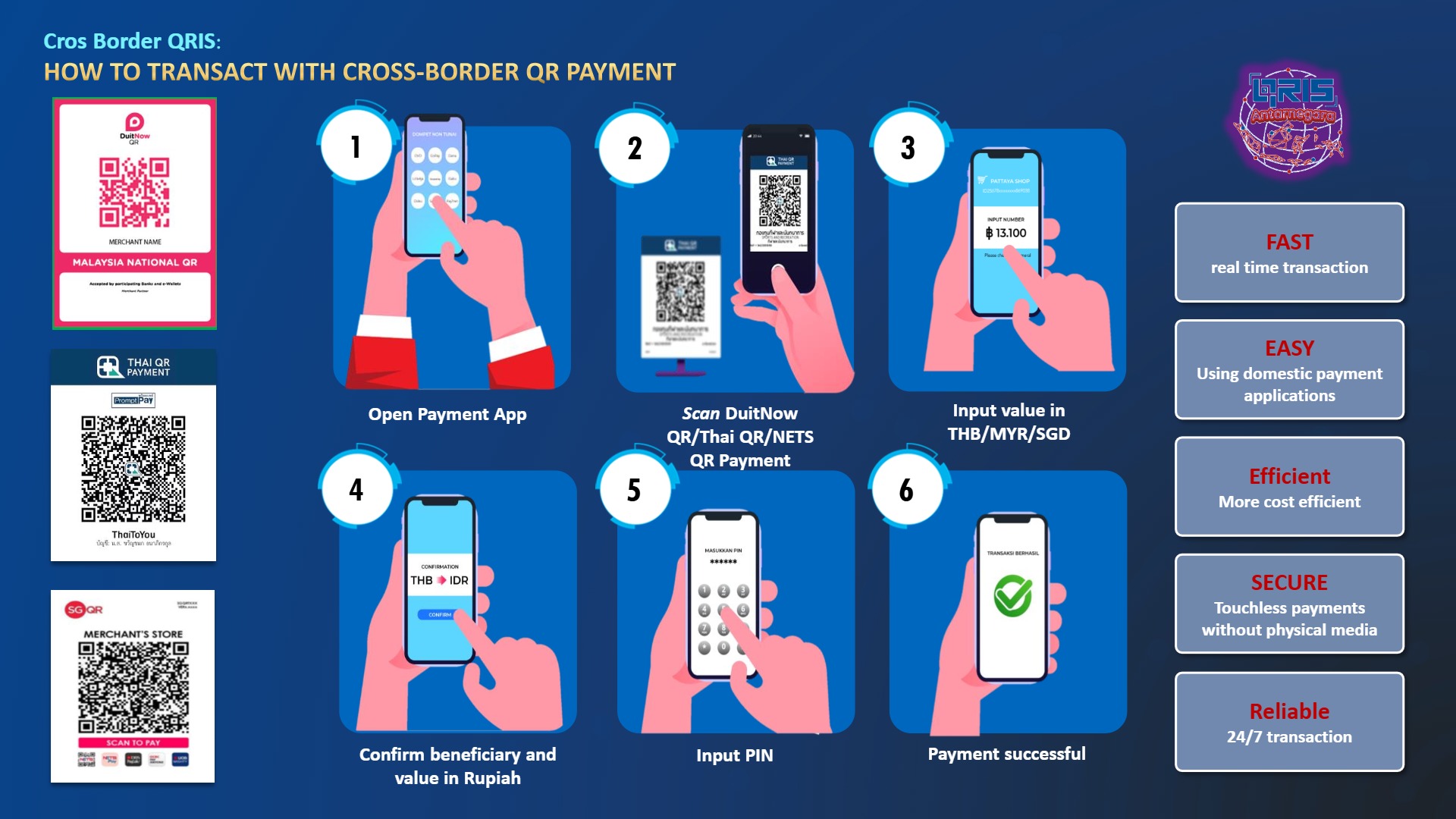
Using QRIS Cross-Border:
Indonesian Travellers Abroad
-
Open payment application
- Scan DuitNow QR/Thai QR/NETS QR
code
- Enter value in Malaysian ringgit/Thai
baht/Singaporean dollar
- Confirm recipient and value in
rupiah
- Enter PIN
- Payment Successful
QRIS Cross-Border; Fast (Real-Time Transactions); Convenient (Use
Indonesian payment application); Affordable (Competitive fees);
Secure (Contactless payments without physical media); Reliable
(Anytime and anywhere)
International Travellers in Indonesia
International travellers can make payments at all QRIS merchants in
Indonesia as follows:
-
Open payment application
- Scan QRIS code
- Enter
value of payment in rupiah
- Confirm recipient and value
in respective home currency
- Enter PIN
- Payment
Successful


Contoh Tampilan QRIS
For Merchants in Indonesia:
QRIS Cross-Border offers convenience when accepting payments from
international travellers. Merchants can use their existing QRIS code
to accept payments by international travellers from partner
countries. Most QRIS PSPs can already facilitate this type of
transaction, but merchants are urged to reconfirm with their
respective PSP whether they can accept QRIS Cross-Border payments.
Interestingly, even though the payment is made in a foreign
currency, the merchant receives payment in rupiah equivalent to the
value paid. No additional fees are charged to merchants for
accepting QRIS Cross-Border payments.

The Merchant Discount Rate (MDR) for processing QRIS MPM and QRIS CPM
transactions is as follows:
|
Merchant Type |
Category
|
% MDR |
Regular
|
Micro Enterprise (UMI)
|
Transaction value of ≤Rp500,000.00 (less or equal to five hundred
thousand rupiah) |
0%
|
|
Transaction value of >Rp500,000.00 (more than five hundred thousand
rupiah) |
0.3% |
Small (UKE), Medium (UME) and Large (UBE) Enterprises
|
0.7% |
Special
|
Education |
0.6% |
| Public Gas Stations (SPBU) |
0.4% |
Public Services Agencies (BLU), Public Service Obligations (PSO), Government-to-People (G2P) such as social aid program (bansos) disbursements, People-to-Government (P2G), including tax, passports, and social donations (non-profit).
|
0%
|

As a Merchant
- Non-account holders must open a
merchant account by visiting the branch office or registering
online at one of the QRIS PSPs listed here [or
visit www.aspi-qris.id]
-
Submit the business data and documents requested by the PSP.
-
After completion of the verification process, the PSP will
create a Merchant ID and QRIS code.
- The PSP will forward
a softcopy of the QRIS code.
- Install the merchant
application or access the merchant webpage of the PSP.
As a User
- Non-account holders must register by
downloading the application of a QRIS PSP listed here.
-
Complete the registration process in line with PSP procedures.
-
Top up your account.
- Use the application to make
payments at QRIS merchants based on the instructions provided.
Open the application, look for the scan icon or QRIS logo, scan
the QRIS code presented by the merchant, enter the value, input
your PIN, click Pay, check the notification.


